how to save file in ms-word
open ms-word ->save option ->(one window will open)->write the file name ->save
To use the Save As/save command:
- Click the Microsoft Office button.
- Select Save As/save
 Word Document. The Save As dialog box appears.
Word Document. The Save As dialog box appears.
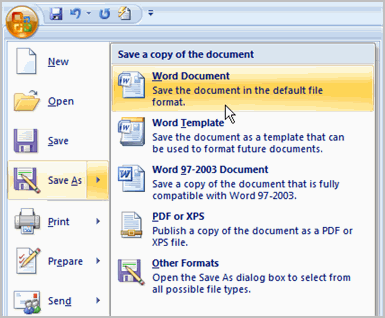
- Select the location where you want to save the document using the drop-down menu.
- Enter a name for the document.
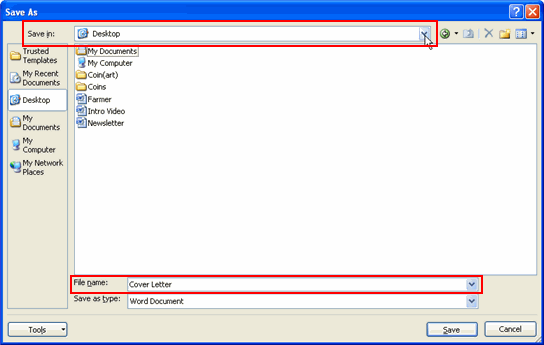
- Click the Save button.
good
ReplyDeletegood work sir
ReplyDelete